How adding A+ content to my books on Amazon made them standout

Adding more details to each of my books added value to readers right at the start
I’d read many articles here on Medium in regards to the A+ content feature on Amazon.
It was a feature I’d always seen but didn’t take the time to explore.
Up until this point, I had added bonus content to the inside of my books. However, readers don’t get to see any of that until they purchase and then read the book. Doesn’t help to sell it beforehand unless this is listed in the description for your book.
The perk of adding this A+ content is that readers can have more information about your characters, universe, or plot before they buy.
Products do this all the time. Search something on Amazon and see if they offer photos of the product in a home or show the size of it sitting somewhere. This sways the buyer a little more by seeing more visuals and information than simply reading the description.
It’s typically listed in the from the publisher section for authors, but can look like this for other products:
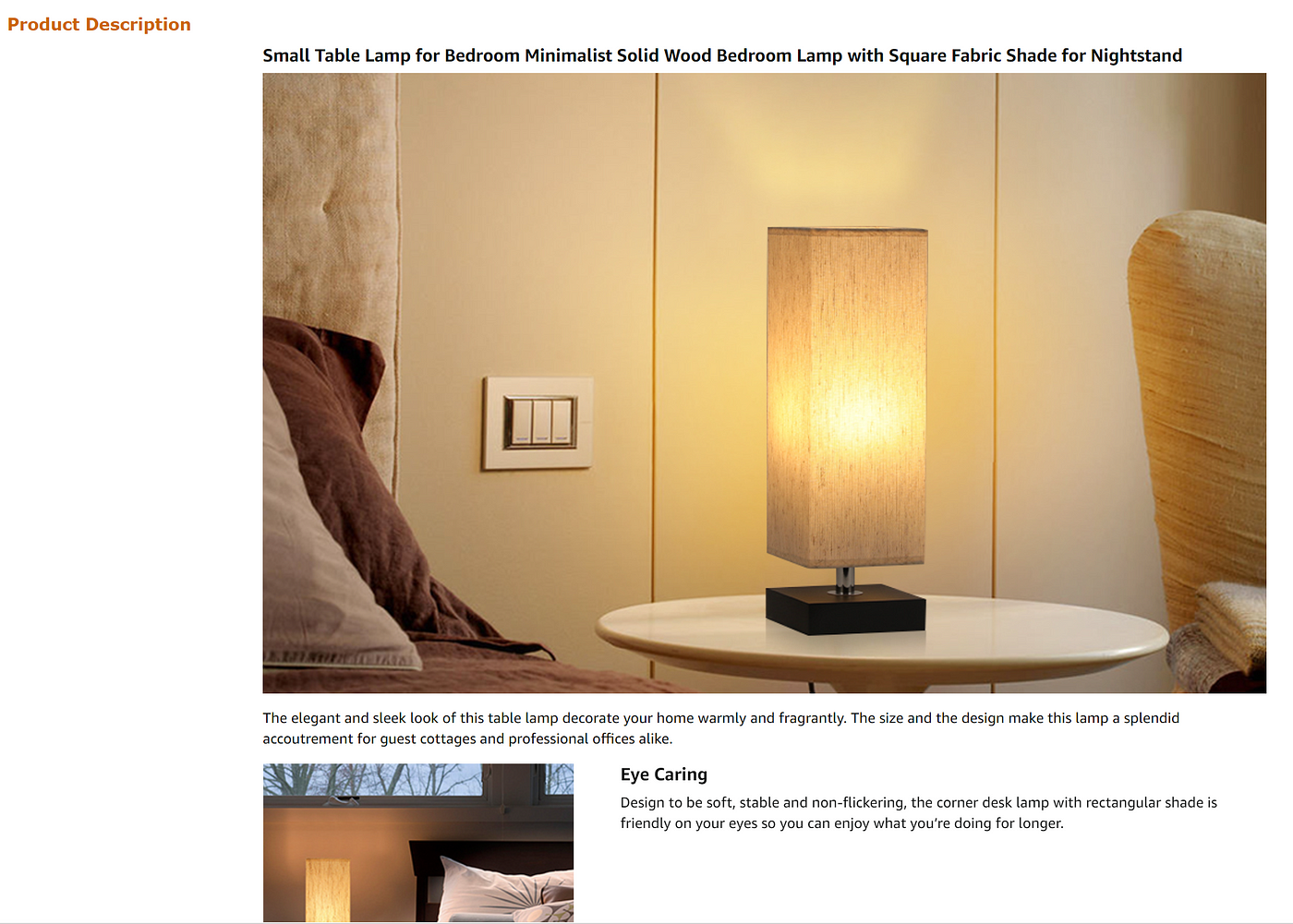
From Amazon
Gives you a clearer picture, doesn’t it?
Where can this A+ feature be found?
This feature can be found in the marketing section of KDP and from there you can choose what marketplace you are based in. After that, you can create the modules you want and apply them to your ASIN. It was surprisingly easy to use.
When you create a module, it brought up photo examples of each type of module so I had an idea of what it would look like in the end.
Once I chose what module I wanted to proceed with, Amazon provided easy-to-navigate fill-in-the-blanks.
Photo: They provide the sizing you need for the photo image.
Title/ Headline: Provides a long bar of a few hundred characters for this.
Text: Allows for 1000 characters accompanied with italics, bolding, underlining, and more.
When I was done, I simply clicked the Apply ASIN option.
At first, I had a little trouble applying it, but it was because I didn’t save the module as a draft. Once I did that, it quickly applied and I could preview it before I submitted it to Amazon. Once I submitted it for review, they provided me a window of 7 days.
I was surprised to find it took way less than that.
For my book Anywhere Else, a contemporary romance, it took 2 days for them to accept my submission. All of the books in my series The Backup Superhero, it was live on the same day as my submission. Not bad at all!
What did my A+ content look like in the end?
Here is what I came up with:
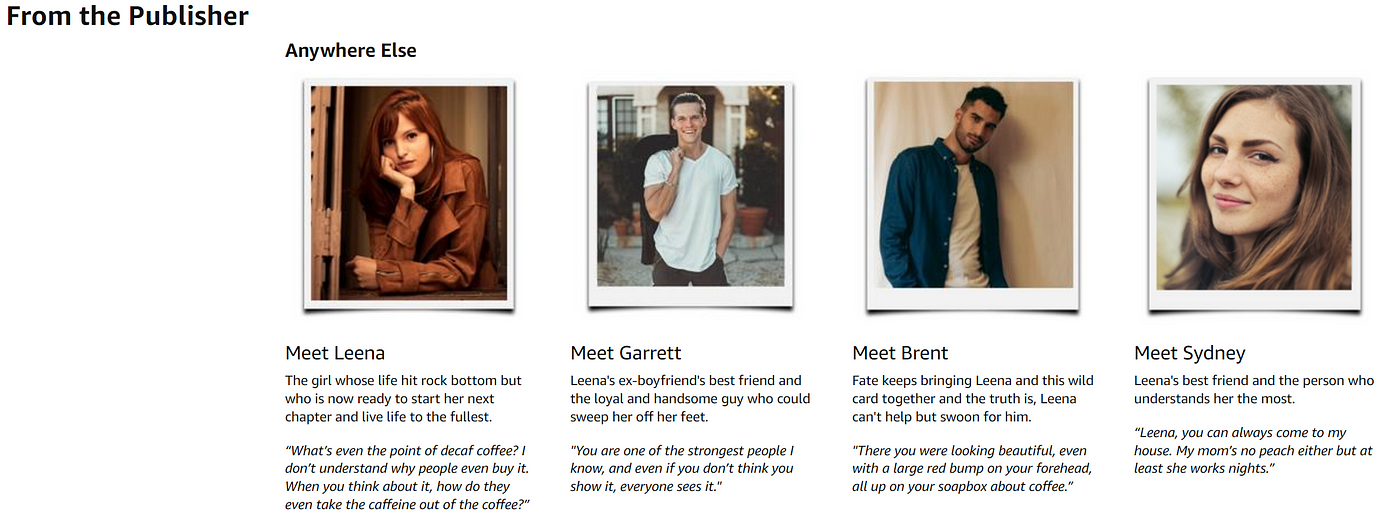
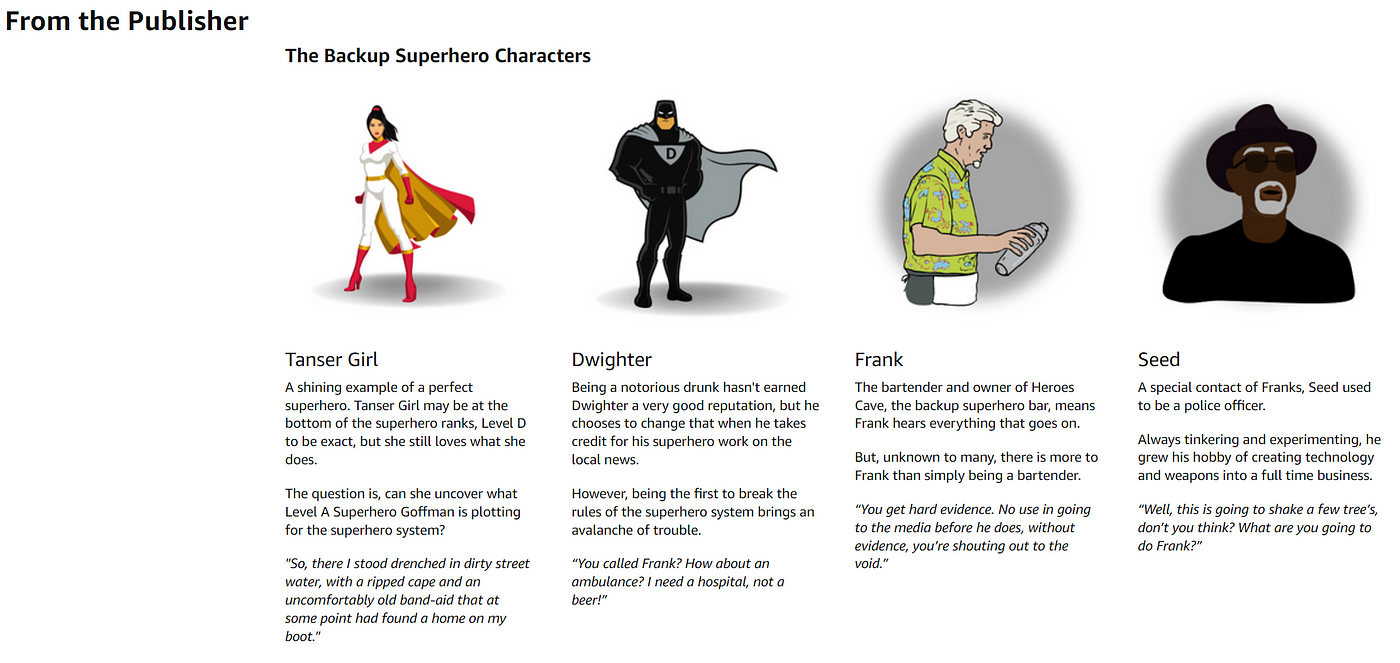

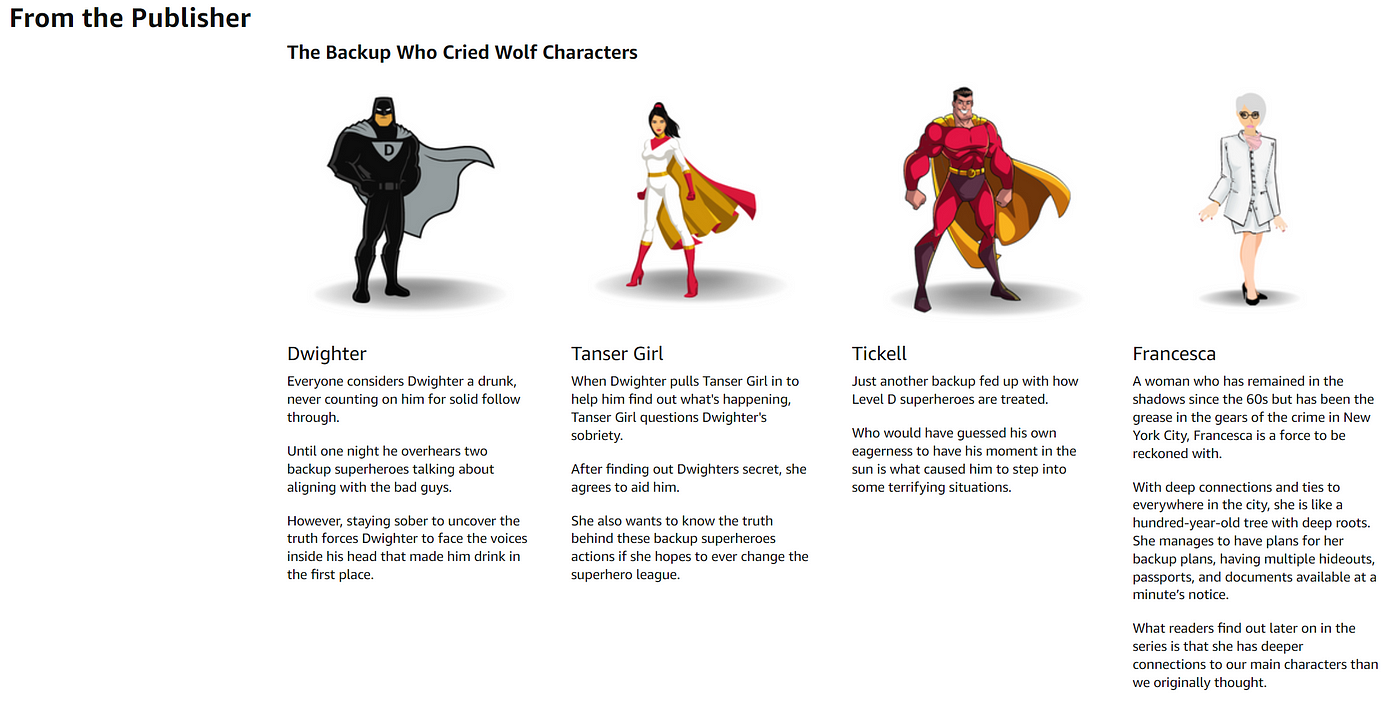
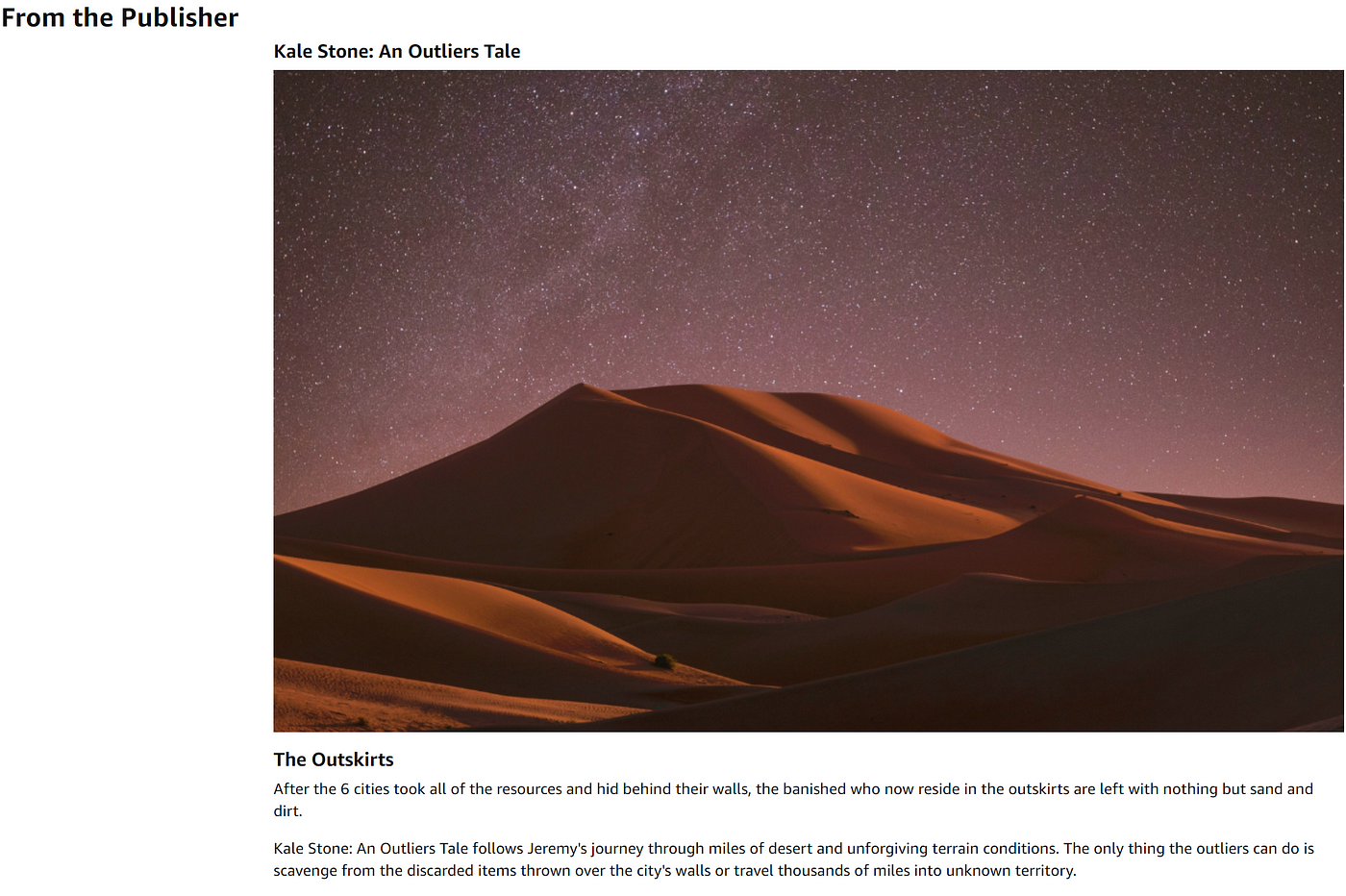

Ventures and Visions: A Short Story Collection
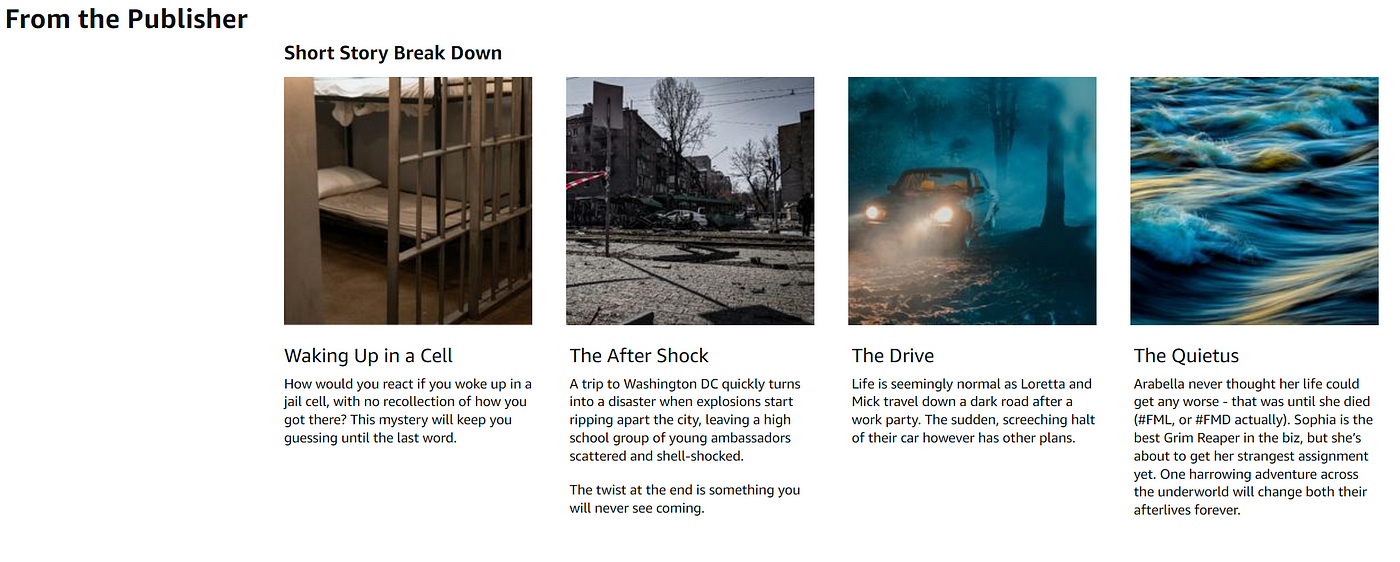
Starting Your Publishing Journey: A Beginners Guide
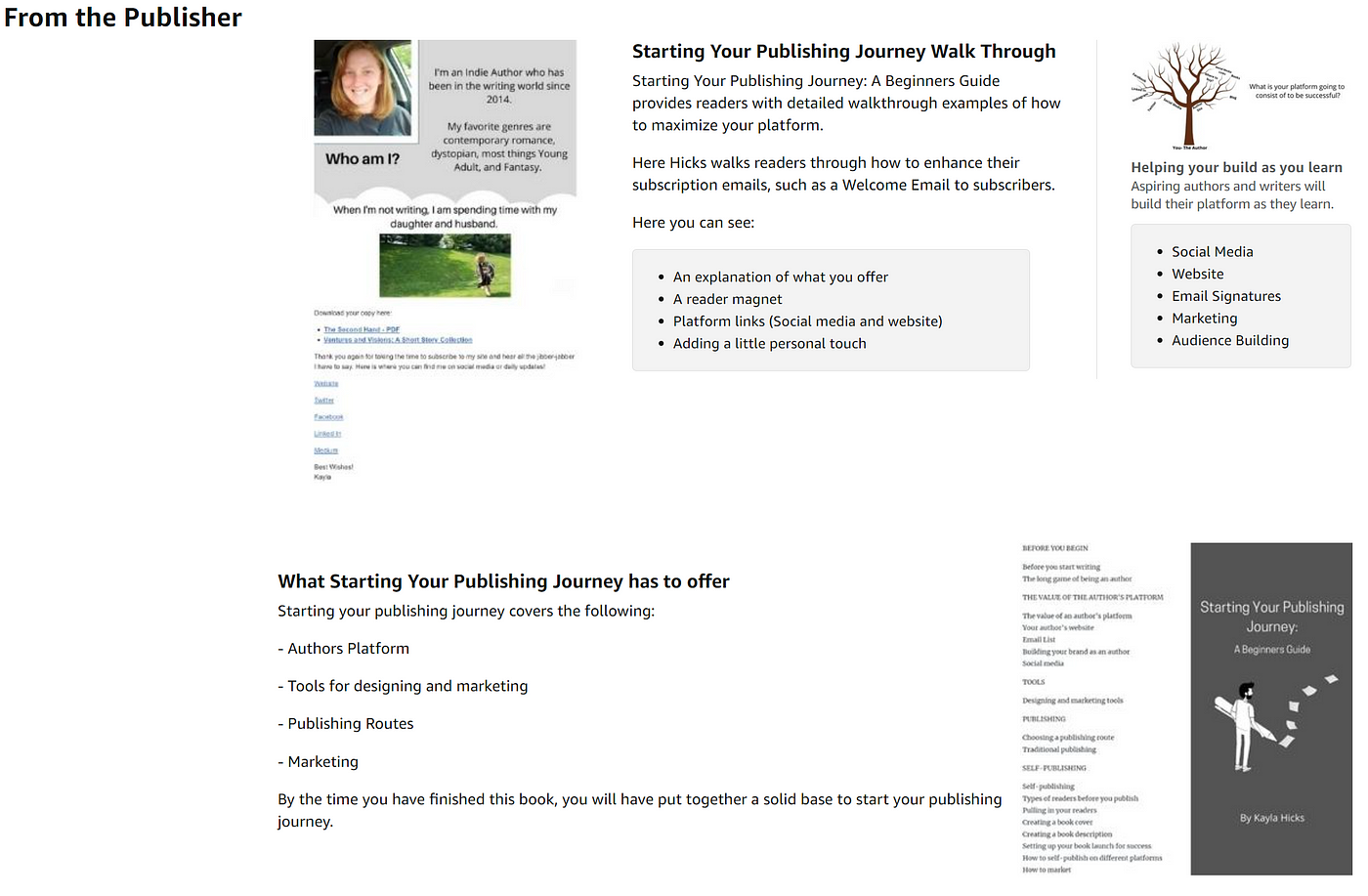
How has this affected my sales so far?
I only added this content this week and so far I’ve sold 12 books.
My only takeaway is that giving more insight to the reader before they purchase sways their decision towards purchasing. The description of your book can only go so far. By utilizing this other option, you can add more value than ever.
And, I’m unsure how many authors are using this feature yet. So by using it, you can get ahead of the game.
