What to Know About A+ Content on Amazon

Authors who want to come across as more professional to readers can benefit from using the Amazon A+ content feature
If you haven’t heard about Amazon’s A+ feature, it’s a way for authors to give readers extra information before purchasing.
Amazon’s A+ feature allows authors to place extra information on the book's page which will hopefully increase the chances of a reader purchasing your book. Amazon provides a variety of templates to choose from, providing authors with the image sizes and text boxes to create your desired content.
Some authors will use the following for their A+ content:
Character spotlights
Memorable quotes
Early reviews
A sneak page of an illustration
By adding these special content features, readers know what to expect from the work and possibly be swayed towards purchasing as a result.
There are also traditional publishers who are taking advantage of this feature such as:

Credit of: https://www.amazon.com/We-Are-Brennans-Tracey-Lange/dp/1250796229
In addition to the book and author spotlight, the publisher also showed highlights from the book in boxes that had a similar background to the image with the clovers on it for a cohesive look.
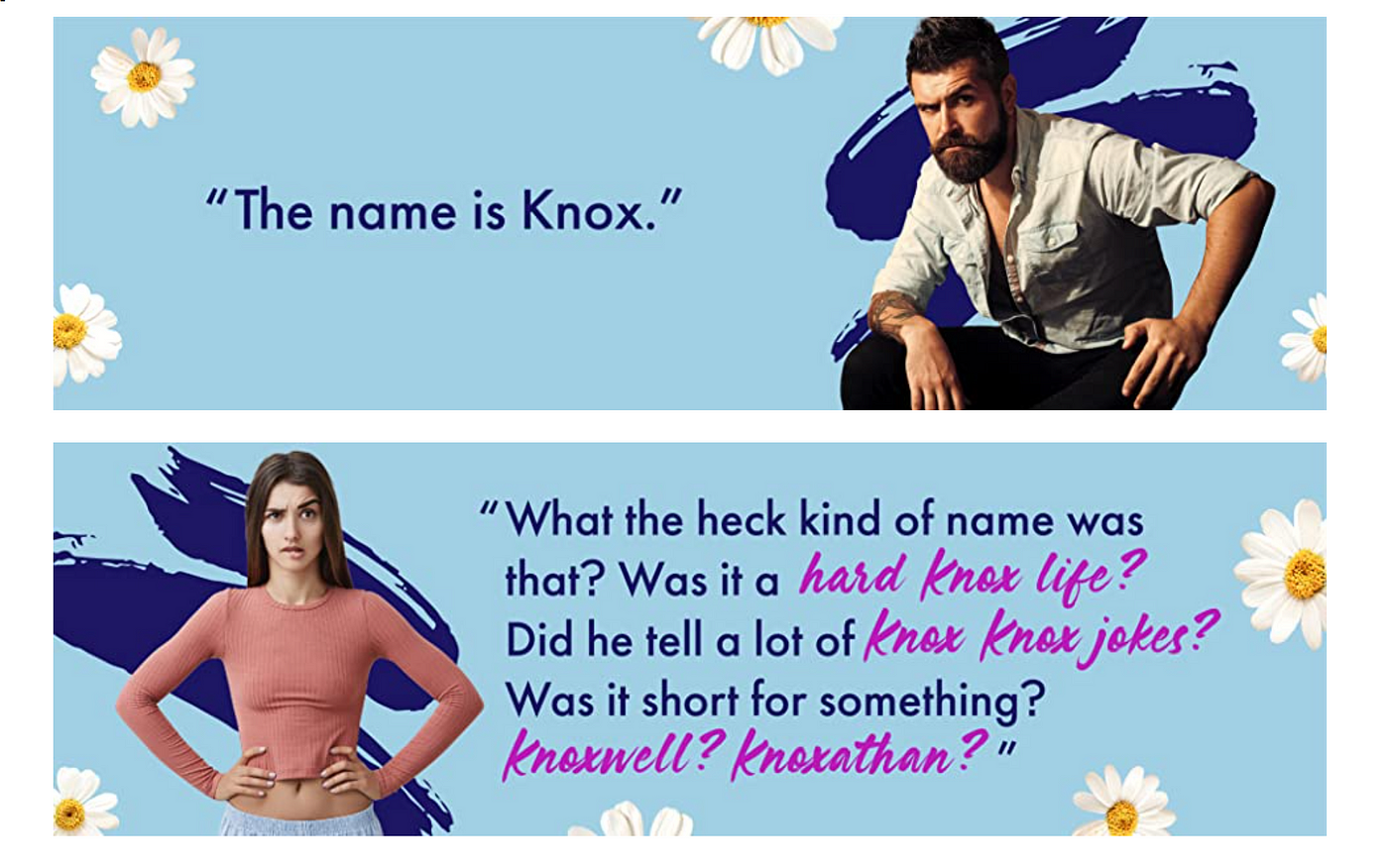
For the book, Things We Never Got Over by Lucy Score, the publisher chose to be simple, sharing a conversation between the two main characters with photos of the characters.
Here are some of my examples:


These are for my book Dandelion which is a children's picture book. I tried to showcase each of the characters and grab the reader's attention with it.

For my contemporary romance, I showed each of the characters with a small introduction and a quote. Showing a little more about the characters helped pull readers in and want to know more about them.

This is the second book in my superhero series, I gave readers a closer look at each of the characters they would be meeting since this book is a flashback.
So, as you can see, these additional images on your book's Amazon page can make a huge impact on readers.
But, what I recently discovered about the A+ content feature is that you need to add the content module to each format of the book.
When I originally began creating the content for it, I added it all to the eBook versions of the book. However, when I looked at the pages for the paperback versions, the A+ content hadn’t been added.
What I hadn’t realized was that each format of the book (eBook, paperback, and hardcover) all have a different ASIN.
This means when you are adding content modules to each format, they don’t all fall under the same book. They are added to the individual ASIN which can be seen when it asks for ASIN for the book. The feature also creates a list of content and books already created so you can keep track.
When creating A+ content for your book's Amazon page, be sure to choose images and aspects of your book that will pull readers in.
If you are interested in learning more in-depth about adding A+ content to your books, see How adding A+ content to my books on Amazon made them stand out.
